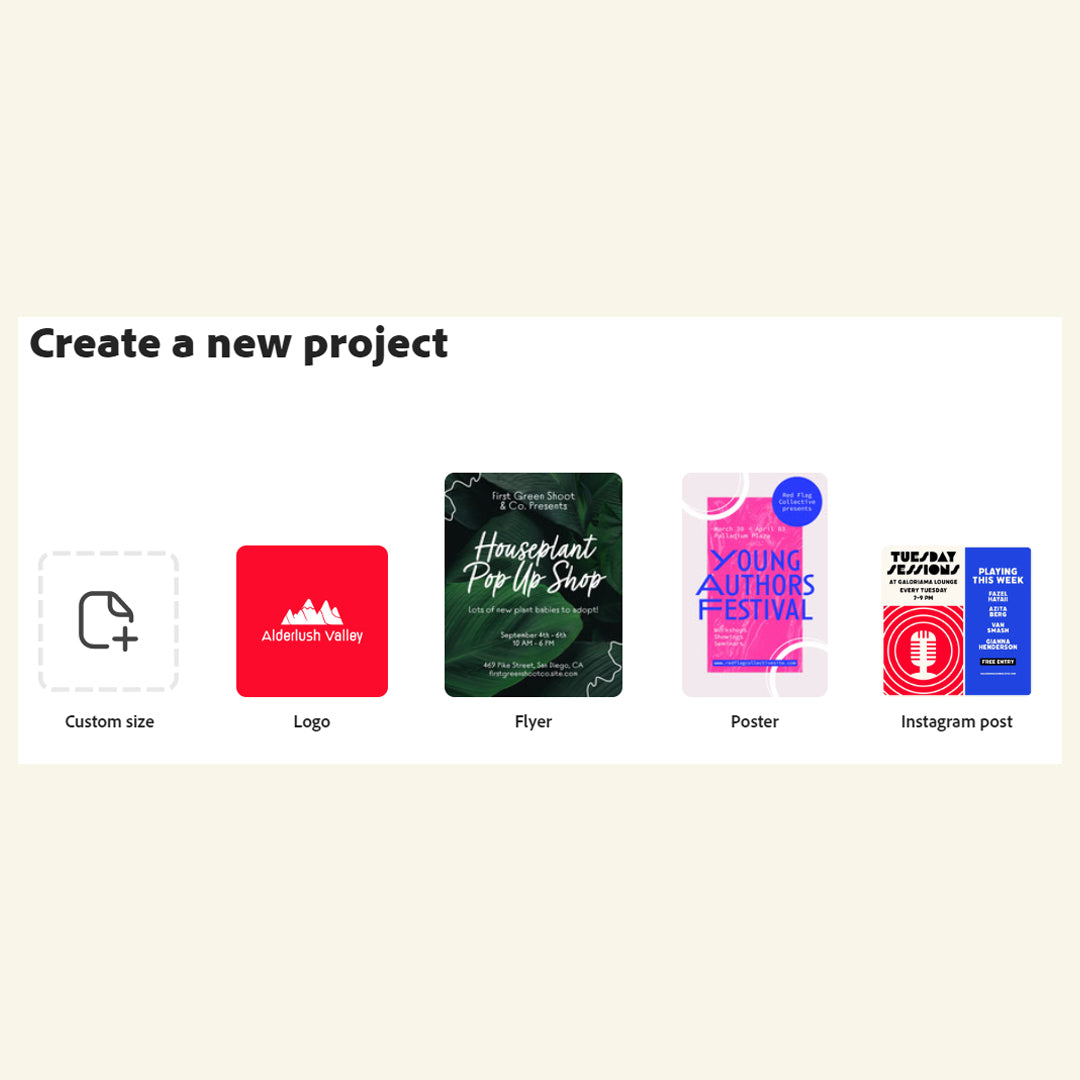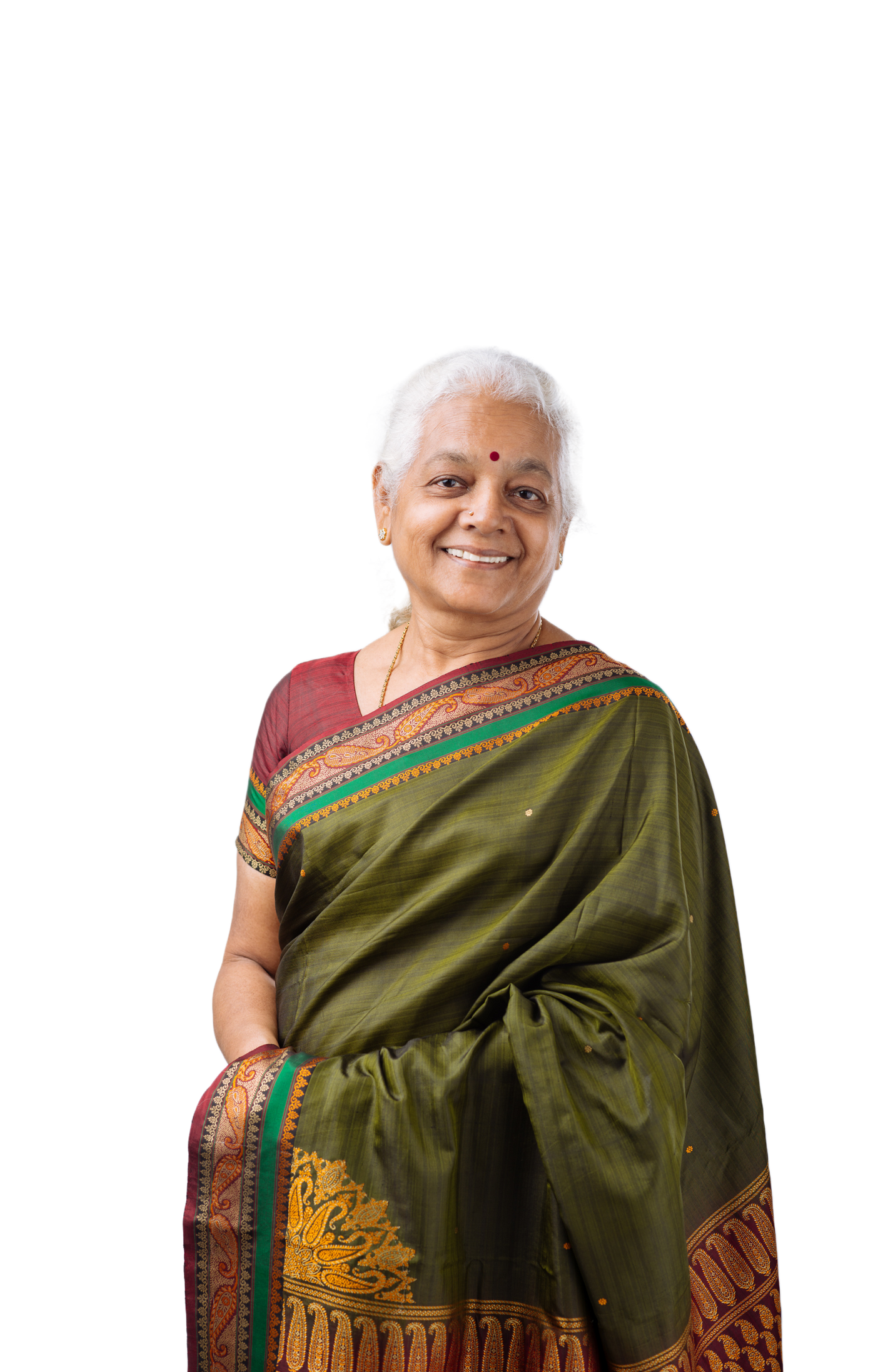Step by Step Guide
-

Step 1
Sign into Adobe Express using your School Email ID.
-
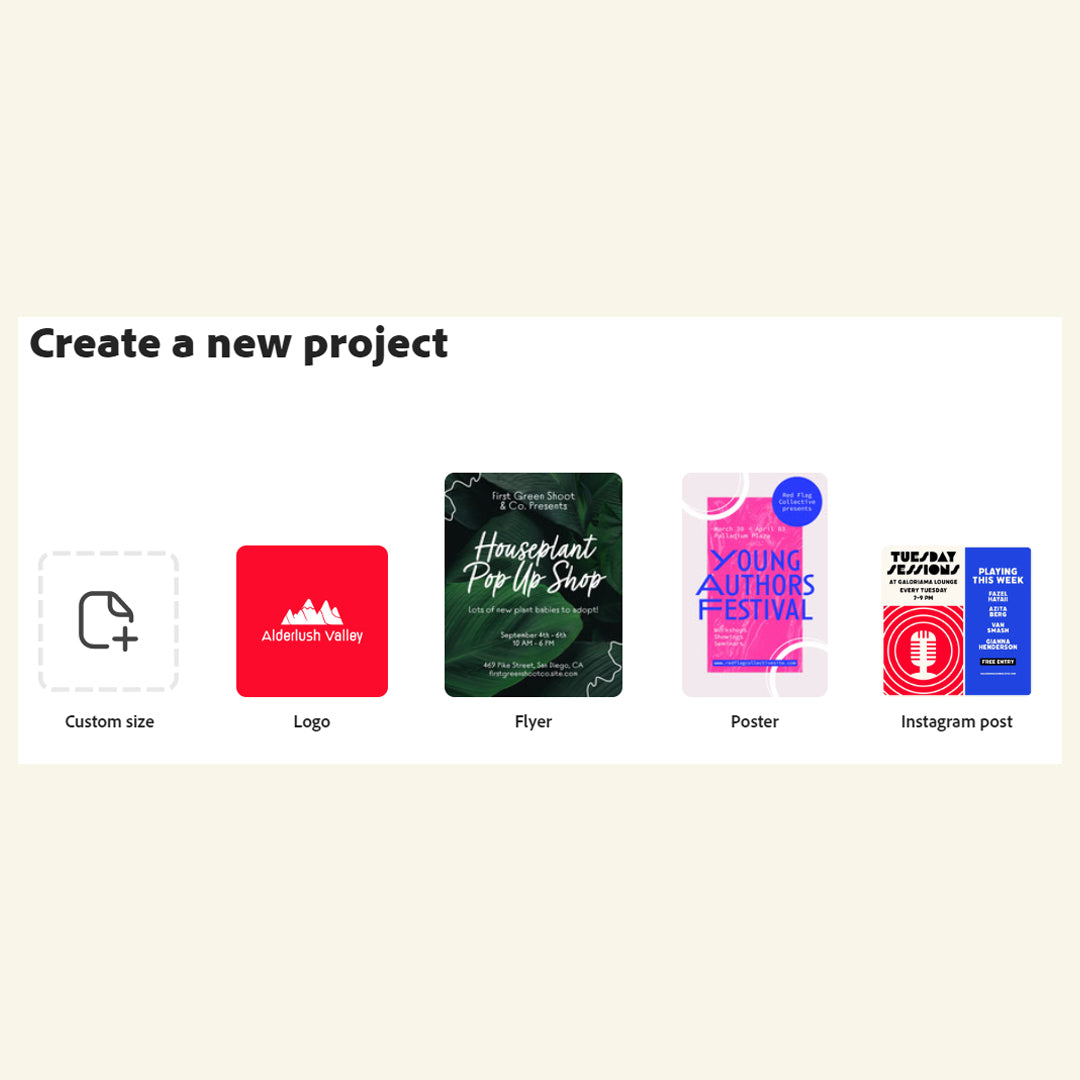
Step 2
Create a new project on Adobe Express, and select the 'Poster' option.
-

Step 3
Find 10 images of things you love. You can use the photos section in Adobe Express! Use the powerful tools in express to modify images and remove backgrounds. Arrange them into a collage.
-
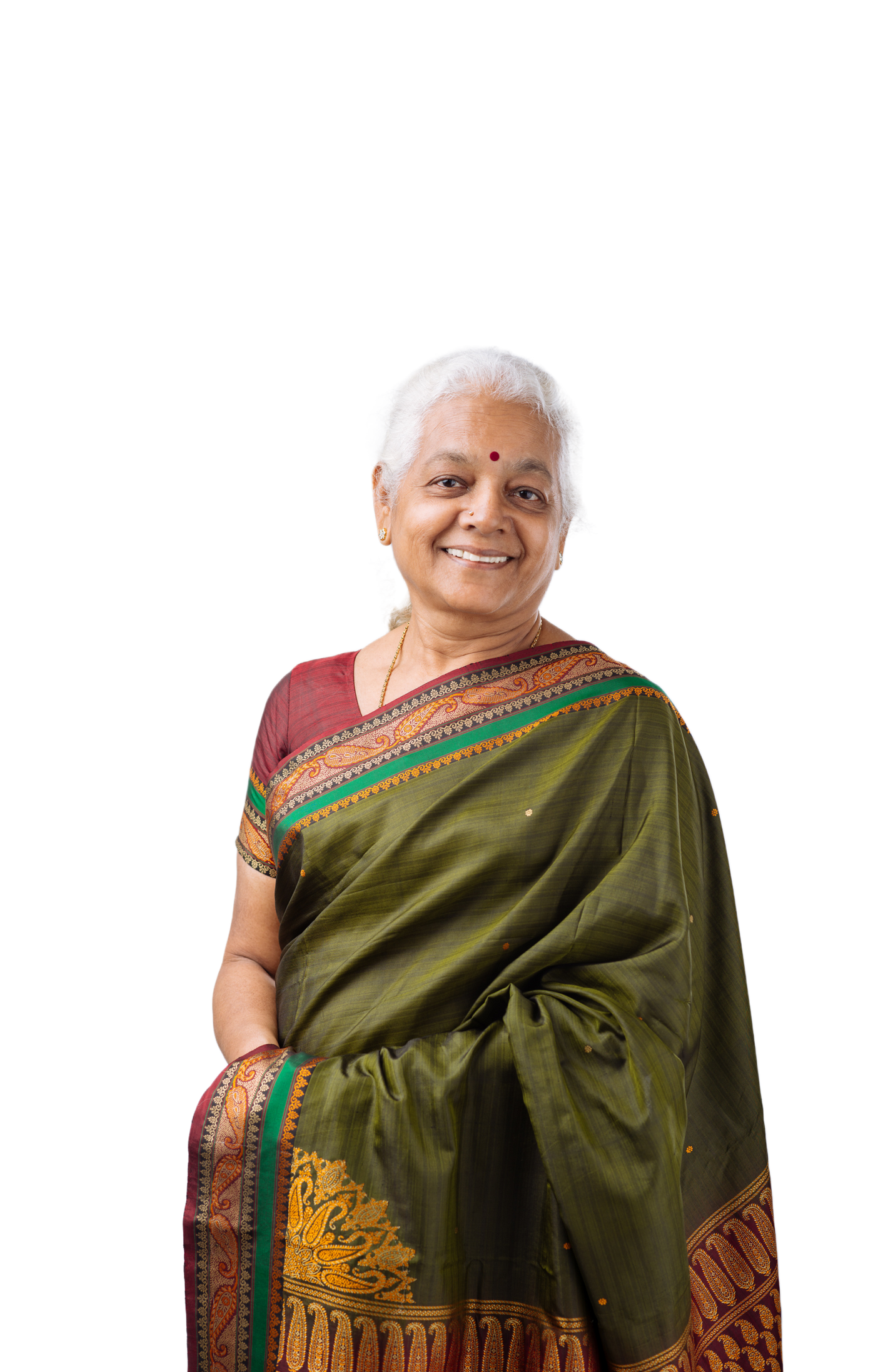
Step 4
Upload an image of someone you love. Use the Adobe Express background remover to make a cutout.
-

Step 5
Place the cutout of your favourite person on top of the collage. You your images around the photo.
-

Step 6
Download and save your masterpiece in PDF format with the following details:
1. Your Name
2. Grade
3. School
4. City
Email your entry as a PDF file to connect@nerdbird.io
SUBMISSION DEADLINE - 15 JULY 2023
-

Want to brush up your Adobe Express skills?
Join a free online Masterclass!7th June, Wednesday
14th June, Wednesday
16th June, Friday
19th June, Monday
From: 12:30 PM - 1:30 PM